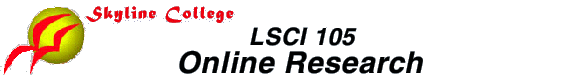
Directions
for
Using the LSCI 105 Discussion Board
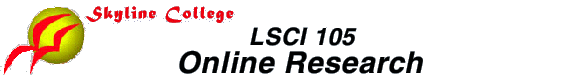
Directions
for
Using the LSCI 105 Discussion Board
a. Link to the LSCI 105 Discussion Board at http://www.smcccd.cc.ca.us/cgi-bin/webbbs/lsci105.pl.
b. Click on the discussion question or any comment to which you
want to resond (e.g., "Discussion Question
#1".)
Do not click on "Post New Message" at top of page.
c. Click on "Post Responses" at the top of the page or scroll down to the "Post a Response" section of the page.
d. Enter your name in the appropriate box (if it is not already entered). Your e-mail address is optional.
e. Click in the message box and enter your response. (You can either leave the text of the message you are responding to, or delete some or all of it. )
f. When you have completed your response, scroll down and click on
the "Post Message" button.
Optional: If you want to see what your message will look like before
you post it, you can click on "Preview Message," but if you do this,
you must click on "Post Message" on the next page to actually post
the message on the board.
Please post your initial message as soon after the assignment has been posted as possible and then check back later to see what others have written. When you read other students' comments, if you have any thoughts about what they wrote, reply to their ideas.
IMPORTANT REMINDER:
Please do not click on "Post New Message", click on "Post New Response"
[If you click on "Post New Message", it's like starting a whole new discussion on a different topic (which you should not do on the class discussion board). Your message is displayed at the top of the message board at the left margin. This is called "starting a new thread."]
When you "Post a Response" to another message, it will be displayed one tab to the right, but below all other previous responses to the same message you're responding to (and also below any responses to the previous responses).
| Home | Syllabus | Assignments | Text | Student Projects | Instructor |
last revised: 1-25-00 by Eric Brenner, Skyline College, San Bruno,
CA
These materials may be used for educational purposes if you inform and credit the author and cite the source as: LSCI 105 Online Research. All commercial rights are reserved. Send comments or suggestions to: Eric Brenner at brenner@smcccd.cc.ca.us