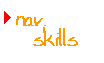
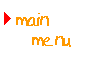
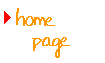
>

The Scroll Bar
In Tutor Tutor, there's often more information to display than can fit on the screen. To see all of the information, you use the Scrollbar, the gray vertical bar on the right of the screen. The Scrollbar has a button in the bar that slides up and down, a button at the top with an "up" arrow and another button at the bottom with a "down" arrow. Try it...

- Use the mouse to place the screen pointer on
the button with the down arrow located at the lower right of the screen.

- Click the left mouse button once or twice and
watch the material on the screen move.

- When you've finished practicing with the Scrollbar, click on the Back Button at the top of the screen to return to the Navigation Menu.
