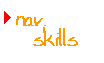
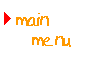
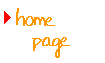

The Back Button
Look at the top of the screen. You'll see a row of buttons, one of them is labeled Back and another is labeled Forward.

- Back moves you to the screen you
were just on.

- Forward moves you to the screen you were on before you clicked the Back Button. Confused? Try it!
The Back Button is Your Friend.
Now, use the Back Button to return to the Navigation Menu.
