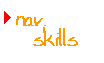
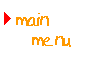
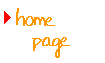

Links and Jumping
Tutor Tutor is written in hypertext, which means that some of the information within it is connected to other information via links.
A link permits jumping -- instantly moving from place to place by pointing the screen-pointer to a link and clicking the left mouse button. This action transports you to a screen for which the link is programmed.
You can always tell a link because its words are colored purple and underlined: Like this. Also, the screen pointer turns into a hand with a pointing finger. Take a look. Put the screen pointer over the words "Like this" and notice the change.Now try it: Click on the link Like this and you'll jump to the top of this page. Then use the scrollbar to return here. Go!
Sometimes a link is an image instead of words. In this case, the screen pointer turns into a
pointing hand when it covers the image.
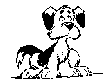 Try
it: Place the screen pointer on the image of the dog. If you
click on the image with the mouse button you'll jump to Tutor Tutor's Main Menu. Be sure to
use the Back
Button to return to this page.
Try
it: Place the screen pointer on the image of the dog. If you
click on the image with the mouse button you'll jump to Tutor Tutor's Main Menu. Be sure to
use the Back
Button to return to this page.
