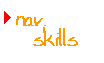
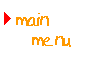
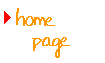

The Navigation Bar
The Navigation Bar is the purple bar on the left side of the screen. It's present on every page in Tutor Tutor. You use the Navigation Bar to move around in Tutor Tutor.
The Navigation Bar can take you to...

- Tutor Tutor's Home Page...the first
page you see when you open Tutor Tutor. Try it, then use the Back Button to return
here.

- Tutor Tutor's Main Menu...the list of
Tutor Tutor's tutoring lessons. Take a look. Then use the Back Button to return
here.

- Tutor Talk...a chat board (or forum)
that allows tutors from all over the U.S. and even the world to
share ideas, strategies, and techniques. Click on the Tutor Talk link to check it out, then click on
the Back Button to return to this page.

- The menu of the segment of Tutor Tutor
you are in. For example, you are now in the segment called "Navigation Skills." Click on the
Nav. skills link to check it out, then click on the Back Button to return to this
page.
