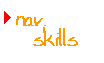
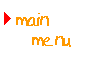
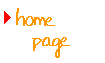

Printing a Page
You can print any of Tutor Tutor's pages by using the Print Command. This can be very useful if you want a paper-copy of what you see on screen.
To print a page, click on the Print Button at the top of the screen, or open the File Menu at the top of the screen and click on the word "Print."
If your computer is connected to a printer, practice by printing this page.
