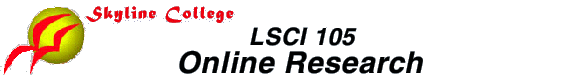
Assignment #11
WEB DATABASES
LIBRARY CATALOGS ON THE WORLD WIDE WEB
E-MAIL DISCUSSION GROUPS
POLITICS OF INFORMATION
Due: April 11 (Optional)
Reading:
- Web Databases
- Library Catalogs on the World Wide Web
- E-mail Discussion Groups
- Politics of Information
A. Finding and Using a Subject-Specific Web Database
Find a web database related to your research question using one of the following websites that lists Web databases:
- Invisible Web (http://www.invisibleweb.com/)
- Alpha Search (http://www.calvin.edu/library/searreso/internet/as/)
- Direct Search (http://gwis2.circ.gwu.edu/~gprice/direct.htm)
Name which of the above Web database directory sites you used:
Name the database you found:
Complete a search for your research question in the database you
found.
Show the exact search terms you used:
Save the first results page as an html file named
11-dbase1.html
Select the best record (article, web page, etc.) you found in this
search and save it as an html file named 11-dbase2.html
Copy the URL for the page you selected (starting with
http://):
B. Using Web-based Library Catalogs
Link to one of the following library catalogs:
- San Francisco State University catalog ("InvestiGator") (http://opac.sfsu.edu)
- Melvyl (University of California system-wide catalog) (http://www.melvyl.ucop.edu/)
- Library of Congress catalog (http://lcweb.loc.gov/catalog/)
Find at least one book on a subject related to your research question.
Catalog used:
Search mode used (e.g. subject key word, any key word, subject/author
key word , etc.):
Search terms used:
Save the first results page as an html file named
11-webcat1.html
Save the full record page for the book you selected as an html file
named 11-webcat2.html
Author:
Title:
City, publisher and year of publication:
Call number:
At least one subject heading for this book:
C. Finding & Subscribing to E-Mail Discussion Groups
Link to:
Directory of Scholarly E-Conferences (http://n2h2.com/KOVACS/)
STEP 1: Click in the "Global Search" box, and then type in one or more keywords related to the general subject of your research topic. (Multiple keywords may be used, but the subject should be kept relatively general.)
(Alternative to steps 1-3: Click on "Subject/Category" Browse (lower on the first page); then click on a subject; then click on the title of a group.)
STEP 2: Click on the "Search" button below the box
The Directory will then display a list of the titles of the e-mail discussion groups in its database that include the keyword(s) for your topic.
STEP 3: Click on the title of any group to see the full record for that group. Read the description of the group to get a brief idea of what the group really deals with.
STEP 4: When you find a group that appears to be relevant to research topic and to which you might like to subscribe:
- save the full record page for that group as a text file named 11-email.txt
- copy the exact "Subscription Address" and
- copy the exact "Title" of the list.
STEP 5: Go to your e-mail account.
STEP 6: Go to the screen for composing a new message.
STEP 7: In the "Mail to:" address space, enter the exact subscription address you copied in step 4.
STEP 8: Click in the body of the message and type:
SUBSCRIBE {the exact "Title" of the list} {Your first name} {Your last name}
(Do not include the {} brackets when you type your message. The list name should be the exact name you copied in Step 4.)
STEP 9: Send this subscription message.
After you subscribe, you should receive a message that confirms that you have successfully subscribed. (Sometimes you will be asked to send another message to confirm that your email address is active. If so, be sure to do this promptly to insure that you are subscribed.)
Be sure to save the message that tells you that you have successfully subscribed. This message should give you directions for how to "unsubscribe" and answers to other questions you might have about the group.
You will then begin receiving messages from the list.
If you subscribe to an email group, use the class discussion board
to report on what kinds of discussions or information you find from
the group.
Submit Assignment
E-mail answers to the above questions with the following attach
files: 11-dbase1.html, 11-dbase2.html,
11-webcat1.html, 11-webcat2.html &
11-email.txt to:
brenner@smcccd.cc.ca.us
| Home | Syllabus | Assignments | Text | Student Projects | Instructor |
last revised: 4-4-00 by Eric Brenner, Skyline College, San Bruno, CA
These materials may be used for educational purposes if you inform and credit the author and cite the source as: LSCI 105 Online Research. All commercial rights are reserved. Send comments or suggestions to: Eric Brenner at brenner@smcccd.cc.ca.us