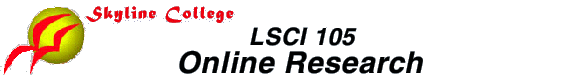
USING DIALOG
Dialog, like the Lexis-Nexis service, is one of the world's largest online information services. Dialog has a much wider range of subject coverage in the databases it offers. Like Lexis-Nexis, Dialog also includes a wide range of newspaper and business databases, but Dialog includes many academic, scientific and technical databases that not available on Lexis-Nexis. Dialog includes most of the major academic subject periodical databases that index academic journals in almost all disciplines. (Most of these academic journal databases only include article abstracts. Only a relatively small number of academic journals are available in full-text in any database, although this number is gradually increasing.)
To search Dialog databases, follow the directions below:
- To use Dialog, you need to first select one or more databases to search. Dialog provides a general subject listing of their databases on their website. The subject listing provides access to the "Blue Sheets"--the full description and documentation-- for each of the databases. To access the "Blue Sheets" information on the web, link to http://library.dialog.com/bluesheets/
- Scroll down the page and
click on the
 Subject
link at the lower part of the center column of the
page.
Subject
link at the lower part of the center column of the
page. - Scroll down the page and click on the general subject category most relevant to your research question, e.g. "Social Science & Humanities" or "Law & Government".
- This will provide links to the "Blue Sheets" for each of the databases under the general subject category you selected. You can also narrow your selection further by clicking on a "DIALINDEX/One Search Category". These categories provide a more specific breakdown of subject areas.
- Click on the links to view
the Blue Sheets for the database(s) that seem most relevant to
your research topic. This will give you an overview of each
database you select, including a general description, the number
of periodicals indexed, what a typical record looks like
(citation, abstract, full-text, etc.), the fields available to
search and the print formats available. This information can help
you refine your search more precisely.
Write down the number of each database that you want to search. - When you have selected the databases most appropriate to your research topic and you have your search worksheet prepared, you're ready to carry out your search. Skyline Library's Dialog account must be used by students under the supervision of a librarian. To search any Dialog database, link to: http://www.dialogclassic.com/ and a librarian will need to enter our user number and password.
- Follow the steps below and
see the more detailed commands and examples further down the
page.
- First use the BEGIN
(B) command to select the database(s)
you plan to search. (Place commas between numbers if more than
one database is selected.)
Example: B 37, 171 - Then use the SELECT
(S) command to create sets for each
concept and then to AND together your concept sets. (This is
the same process of Boolean searching that you used in InfoTrac
Advanced mode or in the WilsonWeb databases.) For multiple word
search terms, type (w) between
words--including the parentheses, with no spaces.
Example: s illegal(w)immigrants OR undocumented(w)aliens - Then use the TYPE
(T) command to display the records you
want to view. After typing T, enter
the set number, format type and record numbers separated by
slashes. (Numbers for typical format types are:
3 for citations,
5 for full records;
6 for just document titles;
9 for full text, if available.)
Examples: T S3/3/1-7 (to display the citations for records 1 through 7 from set 3) or: T S3/9/4,6,7 (to display the full text for records 4, 6 and 7 from set 3) - Before you logoff, enter the command: DS to display your sets. This gives you a complete record of your Dialog searches.
- When you have completed you search, enter: LOGOFF to quit.
- First use the BEGIN
(B) command to select the database(s)
you plan to search. (Place commas between numbers if more than
one database is selected.)
Note: When saving (downloading) or printing any page from a Dialog search, be sure to click somewhere on the page outside of the search box. (If you click in the search box just before saving or printing, you will just get any text in the search box.)
BEGIN
(B) B 150 Connects to a
database SELECT
(S) S VIDEO? or
VCR S S1 and
S2 Creates a set of records
that contain the given term(s) Set numbers are
designated by S before the set
number, e.g. S1 DISPLAY SETS
(DS) DS Displays list of all
sets since last BEGIN command TYPE (T) (set#/format
type/record#s)* T
S3/6/1-16 Types search results
for: set#/format type/record#s LOGOFF LOGOFF Disconnects from
DIALOG
(Typical formats: 3 =
citation; 5 = full record; 6 = Title; 9 = full text, if
available)
Logical Operators:
OR: to broaden search (to search for either term in any record)
AND: to limit search (to search for both terms in any record)
NOT: to limit search (to search
for first term but not second term in any record)
Proximity Operators:
S
AIR(3N)QUALITY Retrieves terms within
given number of words of each other in any
order S
SOLAR(2W)ENERGY Retrieves terms within
given number of words of each other & in specified
order
Truncation:
EMPLOY? = any number of
characters WOM?N = one
character
Searching by Field : two methods of searching by field, depending on whether the field uses a "Basic Index " or "Additional Index":
- "Basic Index"
Fields ("Suffix Codes")
Use: / followed by a suffix code (listed in blue sheets for each database) to restrict search to given field.
Field examples: DE (descriptor), TI (title), LP (lead paragraph)
Example: S (TUNA OR DOLPHIN?)/DE limit search to descriptor field
- "Additional Indexes"
Fields ("Prefix Codes")
Use: prefix code (listed in blue sheets for each database) followed by = to restrict search to given field.
Field examples: AU (author), JN (journal name), LA (language)
Example: S LA=FRENCH limit search to language
| Home | Syllabus | Assignments | Text | Student Projects | Instructor |
last revised: 4-11-00 by Eric Brenner, Skyline College, San Bruno, CA
These materials may be used for educational purposes if you inform and credit the author and cite the source as: LSCI 105 Online Research. All commercial rights are reserved. To contact the author, send comments or suggestions to: Eric Brenner at brenner@smcccd.cc.ca.us